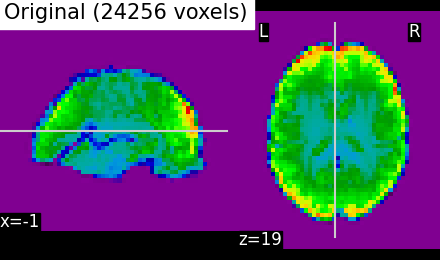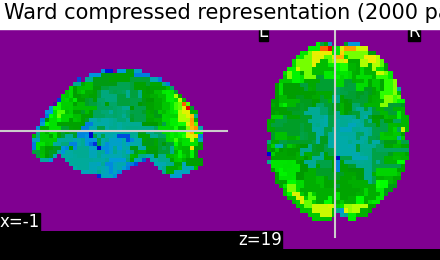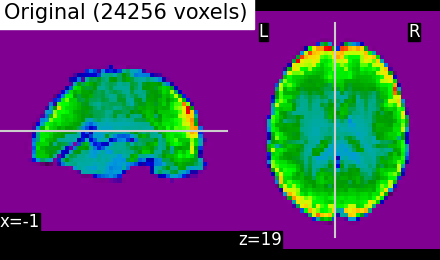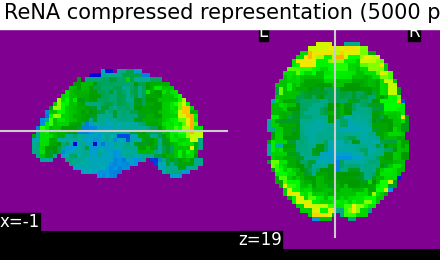Note
Click here to download the full example code or to run this example in your browser via Binder
Clustering methods to learn a brain parcellation from fMRI#
We use spatially-constrained Ward-clustering, KMeans, Hierarchical KMeans and Recursive Neighbor Agglomeration (ReNA) to create a set of parcels.
In a high dimensional regime, these methods can be interesting to create a ‘compressed’ representation of the data, replacing the data in the fMRI images by mean signals on the parcellation, which can subsequently be used for statistical analysis or machine learning.
Also, these methods can be used to learn functional connectomes and subsequently for classification tasks or to analyze data at a local level.
References#
Which clustering method to use, an empirical comparison can be found in this paper:
- Bertrand Thirion, Gael Varoquaux, Elvis Dohmatob, Jean-Baptiste Poline.
Which fMRI clustering gives good brain parcellations ? Frontiers in Neuroscience, 2014.
This parcellation may be useful in a supervised learning, see for instance:
- Vincent Michel, Alexandre Gramfort, Gael Varoquaux, Evelyn Eger,
Christine Keribin, Bertrand Thirion. A supervised clustering approach for fMRI-based inference of brain states.. Pattern Recognition, Elsevier, 2011.
The big picture discussion corresponding to this example can be found in the documentation section Clustering to parcellate the brain in regions.
Download a brain development fmri dataset and turn it to a data matrix#
We download one subject of the movie watching dataset from Internet
from matplotlib import patches, ticker
import matplotlib.pyplot as plt
from nilearn.image import get_data
import numpy as np
from nilearn.image import mean_img, index_img
from nilearn import plotting
import time
from nilearn.regions import Parcellations
from nilearn import datasets
dataset = datasets.fetch_development_fmri(n_subjects=1)
# print basic information on the dataset
print('First subject functional nifti image (4D) is at: %s' %
dataset.func[0]) # 4D data
First subject functional nifti image (4D) is at: /home/alexis/nilearn_data/development_fmri/development_fmri/sub-pixar123_task-pixar_space-MNI152NLin2009cAsym_desc-preproc_bold.nii.gz
Brain parcellations with Ward Clustering#
Transforming list of images to data matrix and build brain parcellations, all can be done at once using Parcellations object.
# Computing ward for the first time, will be long... This can be seen by
# measuring using time
start = time.time()
# Agglomerative Clustering: ward
# We build parameters of our own for this object. Parameters related to
# masking, caching and defining number of clusters and specific parcellations
# method.
ward = Parcellations(method='ward', n_parcels=1000,
standardize=False, smoothing_fwhm=2.,
memory='nilearn_cache', memory_level=1,
verbose=1)
# Call fit on functional dataset: single subject (less samples).
ward.fit(dataset.func)
print("Ward agglomeration 1000 clusters: %.2fs" % (time.time() - start))
# We compute now ward clustering with 2000 clusters and compare
# time with 1000 clusters. To see the benefits of caching for second time.
# We initialize class again with n_parcels=2000 this time.
start = time.time()
ward = Parcellations(method='ward', n_parcels=2000,
standardize=False, smoothing_fwhm=2.,
memory='nilearn_cache', memory_level=1,
verbose=1)
ward.fit(dataset.func)
print("Ward agglomeration 2000 clusters: %.2fs" % (time.time() - start))
[MultiNiftiMasker.fit] Loading data from [/home/alexis/nilearn_data/development_fmri/development_fmri/sub-pixar123_task-pixar_space-MNI152NLin2009cAsym_desc-preproc_bold.nii.gz]
[MultiNiftiMasker.fit] Computing mask
/home/alexis/miniconda3/envs/nilearn/lib/python3.10/site-packages/nilearn/_utils/cache_mixin.py:304: UserWarning:
memory_level is currently set to 0 but a Memory object has been provided. Setting memory_level to 1.
[MultiNiftiMasker.transform] Resampling mask
[Parcellations] Loading data
[MultiNiftiMasker.transform_single_imgs] Loading data from Nifti1Image('/home/alexis/nilearn_data/development_fmri/development_fmri/sub-pixar123_task-pixar_space-MNI152NLin2009cAsym_desc-preproc_bold.nii.gz')
[MultiNiftiMasker.transform_single_imgs] Smoothing images
[MultiNiftiMasker.transform_single_imgs] Extracting region signals
[MultiNiftiMasker.transform_single_imgs] Cleaning extracted signals
[Parcellations] computing ward
________________________________________________________________________________
[Memory] Calling nilearn.regions.parcellations._estimator_fit...
_estimator_fit(array([[-0.001143, ..., 0.006663],
...,
[-0.001732, ..., 0.007693]]),
AgglomerativeClustering(connectivity=<24256x24256 sparse matrix of type '<class 'numpy.int64'>'
with 162682 stored elements in COOrdinate format>,
memory=Memory(location=nilearn_cache/joblib),
n_clusters=1000))
________________________________________________________________________________
[Memory] Calling sklearn.cluster._agglomerative.ward_tree...
ward_tree(array([[-0.001143, ..., -0.001732],
...,
[ 0.006663, ..., 0.007693]]), connectivity=<24256x24256 sparse matrix of type '<class 'numpy.int64'>'
with 162682 stored elements in COOrdinate format>, n_clusters=1000, return_distance=False)
________________________________________________________ward_tree - 2.1s, 0.0min
____________________________________________________estimator_fit - 2.3s, 0.0min
/home/alexis/miniconda3/envs/nilearn/lib/python3.10/site-packages/nilearn/image/image.py:756: FutureWarning:
Image data has type int64, which may cause incompatibilities with other tools. This will error in NiBabel 5.0. This warning can be silenced by passing the dtype argument to Nifti1Image().
Ward agglomeration 1000 clusters: 7.83s
[MultiNiftiMasker.fit] Loading data from [/home/alexis/nilearn_data/development_fmri/development_fmri/sub-pixar123_task-pixar_space-MNI152NLin2009cAsym_desc-preproc_bold.nii.gz]
[MultiNiftiMasker.fit] Computing mask
/home/alexis/miniconda3/envs/nilearn/lib/python3.10/site-packages/nilearn/_utils/cache_mixin.py:304: UserWarning:
memory_level is currently set to 0 but a Memory object has been provided. Setting memory_level to 1.
[MultiNiftiMasker.transform] Resampling mask
[Parcellations] Loading data
[Parcellations] computing ward
________________________________________________________________________________
[Memory] Calling nilearn.regions.parcellations._estimator_fit...
_estimator_fit(array([[-0.001143, ..., 0.006663],
...,
[-0.001732, ..., 0.007693]]),
AgglomerativeClustering(connectivity=<24256x24256 sparse matrix of type '<class 'numpy.int64'>'
with 162682 stored elements in COOrdinate format>,
memory=Memory(location=nilearn_cache/joblib),
n_clusters=2000))
________________________________________________________________________________
[Memory] Calling sklearn.cluster._agglomerative.ward_tree...
ward_tree(array([[-0.001143, ..., -0.001732],
...,
[ 0.006663, ..., 0.007693]]), connectivity=<24256x24256 sparse matrix of type '<class 'numpy.int64'>'
with 162682 stored elements in COOrdinate format>, n_clusters=2000, return_distance=False)
________________________________________________________ward_tree - 1.8s, 0.0min
____________________________________________________estimator_fit - 2.0s, 0.0min
/home/alexis/miniconda3/envs/nilearn/lib/python3.10/site-packages/nilearn/image/image.py:756: FutureWarning:
Image data has type int64, which may cause incompatibilities with other tools. This will error in NiBabel 5.0. This warning can be silenced by passing the dtype argument to Nifti1Image().
Ward agglomeration 2000 clusters: 5.90s
Visualize: Brain parcellations (Ward)#
First, we display the parcellations of the brain image stored in attribute labels_img_
ward_labels_img = ward.labels_img_
# Now, ward_labels_img are Nifti1Image object, it can be saved to file
# with the following code:
ward_labels_img.to_filename('ward_parcellation.nii.gz')
first_plot = plotting.plot_roi(ward_labels_img, title="Ward parcellation",
display_mode='xz')
# Grab cut coordinates from this plot to use as a common for all plots
cut_coords = first_plot.cut_coords
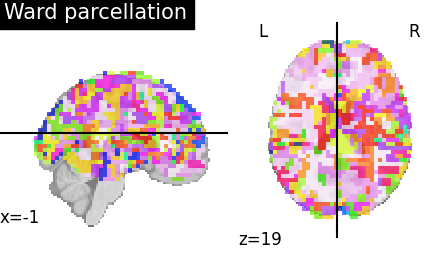
Compressed representation of Ward clustering#
Second, we illustrate the effect that the clustering has on the signal. We show the original data, and the approximation provided by the clustering by averaging the signal on each parcel.
# Grab number of voxels from attribute mask image (mask_img_).
original_voxels = np.sum(get_data(ward.mask_img_))
# Compute mean over time on the functional image to use the mean
# image for compressed representation comparisons
mean_func_img = mean_img(dataset.func[0])
# Compute common vmin and vmax
vmin = np.min(get_data(mean_func_img))
vmax = np.max(get_data(mean_func_img))
plotting.plot_epi(mean_func_img, cut_coords=cut_coords,
title='Original (%i voxels)' % original_voxels,
vmax=vmax, vmin=vmin, display_mode='xz')
# A reduced dataset can be created by taking the parcel-level average:
# Note that Parcellation objects with any method have the opportunity to
# use a `transform` call that modifies input features. Here it reduces their
# dimension. Note that we `fit` before calling a `transform` so that average
# signals can be created on the brain parcellations with fit call.
fmri_reduced = ward.transform(dataset.func)
# Display the corresponding data compressed using the parcellation using
# parcels=2000.
fmri_compressed = ward.inverse_transform(fmri_reduced)
plotting.plot_epi(index_img(fmri_compressed, 0),
cut_coords=cut_coords,
title='Ward compressed representation (2000 parcels)',
vmin=vmin, vmax=vmax, display_mode='xz')
# As you can see below, this approximation is almost good, although there
# are only 2000 parcels, instead of the original 60000 voxels
[Parcellations.transform] loading data from Nifti1Image('ward_parcellation.nii.gz')
[Parcellations.transform] loading data from Nifti1Image(
shape=(50, 59, 50),
affine=array([[ 4., 0., 0., -96.],
[ 0., 4., 0., -132.],
[ 0., 0., 4., -78.],
[ 0., 0., 0., 1.]])
)
________________________________________________________________________________
[Memory] Calling nilearn.maskers.base_masker._filter_and_extract...
_filter_and_extract(<nibabel.nifti1.Nifti1Image object at 0x7ff908225390>, <nilearn.maskers.nifti_labels_masker._ExtractionFunctor object at 0x7ff8fae41090>,
{ 'background_label': 0,
'detrend': False,
'dtype': None,
'high_pass': None,
'high_variance_confounds': False,
'labels': None,
'labels_img': <nibabel.nifti1.Nifti1Image object at 0x7ff908226170>,
'low_pass': None,
'mask_img': <nibabel.nifti1.Nifti1Image object at 0x7ff908224220>,
'reports': True,
'smoothing_fwhm': 2.0,
'standardize': False,
'standardize_confounds': True,
'strategy': 'mean',
't_r': None,
'target_affine': None,
'target_shape': None}, confounds=None, sample_mask=None, dtype=None, memory=Memory(location=nilearn_cache/joblib), memory_level=1, verbose=1)
[NiftiLabelsMasker.transform_single_imgs] Loading data from Nifti1Image('/home/alexis/nilearn_data/development_fmri/development_fmri/sub-pixar123_task-pixar_space-MNI152NLin2009cAsym_desc-preproc_bold.nii.gz')
[NiftiLabelsMasker.transform_single_imgs] Smoothing images
[NiftiLabelsMasker.transform_single_imgs] Extracting region signals
[NiftiLabelsMasker.transform_single_imgs] Cleaning extracted signals
_______________________________________________filter_and_extract - 1.6s, 0.0min
<nilearn.plotting.displays._slicers.XZSlicer object at 0x7ff8ca90d630>
Brain parcellations with KMeans Clustering#
We use the same approach as with building parcellations using Ward clustering. But, in the range of a small number of clusters, it is most likely that we want to use standardization. Indeed with standardization and smoothing, the clusters will form as regions.
# class/functions can be used here as they are already imported above.
# This object uses method='kmeans' for KMeans clustering with 10mm smoothing
# and standardization ON
start = time.time()
kmeans = Parcellations(method='kmeans', n_parcels=50,
standardize=True, smoothing_fwhm=10.,
memory='nilearn_cache', memory_level=1,
verbose=1)
# Call fit on functional dataset: single subject (less samples)
kmeans.fit(dataset.func)
print("KMeans clusters: %.2fs" % (time.time() - start))
[MultiNiftiMasker.fit] Loading data from [/home/alexis/nilearn_data/development_fmri/development_fmri/sub-pixar123_task-pixar_space-MNI152NLin2009cAsym_desc-preproc_bold.nii.gz]
[MultiNiftiMasker.fit] Computing mask
/home/alexis/miniconda3/envs/nilearn/lib/python3.10/site-packages/nilearn/_utils/cache_mixin.py:304: UserWarning:
memory_level is currently set to 0 but a Memory object has been provided. Setting memory_level to 1.
[MultiNiftiMasker.transform] Resampling mask
[Parcellations] Loading data
[MultiNiftiMasker.transform_single_imgs] Loading data from Nifti1Image('/home/alexis/nilearn_data/development_fmri/development_fmri/sub-pixar123_task-pixar_space-MNI152NLin2009cAsym_desc-preproc_bold.nii.gz')
[MultiNiftiMasker.transform_single_imgs] Smoothing images
[MultiNiftiMasker.transform_single_imgs] Extracting region signals
[MultiNiftiMasker.transform_single_imgs] Cleaning extracted signals
[Parcellations] computing kmeans
________________________________________________________________________________
[Memory] Calling nilearn.regions.parcellations._estimator_fit...
_estimator_fit(array([[ 0.003551, ..., -0.001013],
...,
[ 0.002453, ..., -0.011233]]),
MiniBatchKMeans(n_clusters=50, random_state=0))
____________________________________________________estimator_fit - 1.6s, 0.0min
KMeans clusters: 6.77s
Visualize: Brain parcellations (KMeans)#
Grab parcellations of brain image stored in attribute labels_img_
kmeans_labels_img = kmeans.labels_img_
display = plotting.plot_roi(kmeans_labels_img, mean_func_img,
title="KMeans parcellation",
display_mode='xz')
# kmeans_labels_img is a Nifti1Image object, it can be saved to file with
# the following code:
kmeans_labels_img.to_filename('kmeans_parcellation.nii.gz')
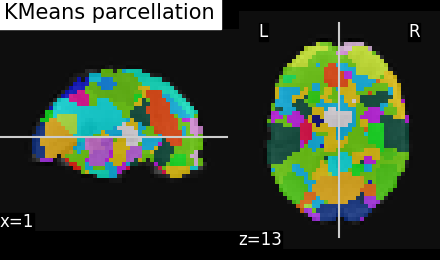
Brain parcellations with Hierarchical KMeans Clustering#
As the number of images from which we try to cluster grows, voxels display more and more specific activity patterns causing KMeans clusters to be very unbalanced with a few big clusters and many voxels left as singletons. Hierarchical Kmeans algorithm is tailored to enforce more balanced clusterings. To do this, Hierarchical Kmeans does a first Kmeans clustering in square root of n_parcels. In a second step, it clusters voxels inside each of these parcels in m pieces with m adapted to the size of the cluster in order to have n balanced clusters in the end.
This object uses method=’hierarchical_kmeans’ for Hierarchical KMeans clustering and 10mm smoothing and standardization to compare with the previous method.
start = time.time()
hkmeans = Parcellations(method='hierarchical_kmeans', n_parcels=50,
standardize=True, smoothing_fwhm=10,
memory='nilearn_cache', memory_level=1,
verbose=1)
# Call fit on functional dataset: single subject (less samples)
hkmeans.fit(dataset.func)
[MultiNiftiMasker.fit] Loading data from [/home/alexis/nilearn_data/development_fmri/development_fmri/sub-pixar123_task-pixar_space-MNI152NLin2009cAsym_desc-preproc_bold.nii.gz]
[MultiNiftiMasker.fit] Computing mask
/home/alexis/miniconda3/envs/nilearn/lib/python3.10/site-packages/nilearn/_utils/cache_mixin.py:304: UserWarning:
memory_level is currently set to 0 but a Memory object has been provided. Setting memory_level to 1.
[MultiNiftiMasker.transform] Resampling mask
[Parcellations] Loading data
[MultiNiftiMasker.transform_single_imgs] Loading data from Nifti1Image('/home/alexis/nilearn_data/development_fmri/development_fmri/sub-pixar123_task-pixar_space-MNI152NLin2009cAsym_desc-preproc_bold.nii.gz')
[MultiNiftiMasker.transform_single_imgs] Smoothing images
[MultiNiftiMasker.transform_single_imgs] Extracting region signals
[MultiNiftiMasker.transform_single_imgs] Cleaning extracted signals
[Parcellations] computing hierarchical_kmeans
________________________________________________________________________________
[Memory] Calling nilearn.regions.parcellations._estimator_fit...
_estimator_fit(array([[ 0.003551, ..., -0.001013],
...,
[ 0.002453, ..., -0.011233]]),
HierarchicalKMeans(n_clusters=50))
____________________________________________________estimator_fit - 9.8s, 0.2min
/home/alexis/miniconda3/envs/nilearn/lib/python3.10/site-packages/nilearn/image/image.py:756: FutureWarning:
Image data has type int64, which may cause incompatibilities with other tools. This will error in NiBabel 5.0. This warning can be silenced by passing the dtype argument to Nifti1Image().
Visualize: Brain parcellations (Hierarchical KMeans)#
Grab parcellations of brain image stored in attribute labels_img_
hkmeans_labels_img = hkmeans.labels_img_
plotting.plot_roi(hkmeans_labels_img, mean_func_img,
title="Hierarchical KMeans parcellation",
display_mode='xz', cut_coords=display.cut_coords)
# kmeans_labels_img is a :class:`nibabel.nifti1.Nifti1Image` object, it can be
# saved to file with the following code:
hkmeans_labels_img.to_filename('hierarchical_kmeans_parcellation.nii.gz')
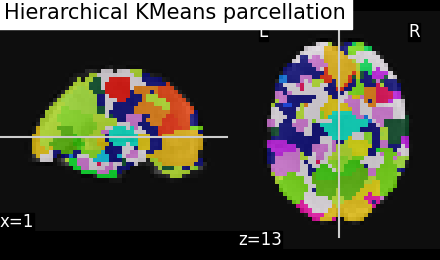
Compare Hierarchical Kmeans clusters with those from Kmeans#
To compare those, we’ll first count how many voxels are contained in each of the 50 clusters for both algorithms and compare those sizes distribution. Hierarchical KMeans should give clusters closer to average (600 here) than KMeans.
First count how many voxels have each label (except 0 which is the background).
kmeans_labels, kmeans_counts = np.unique(
get_data(kmeans_labels_img), return_counts=True)
_, hkmeans_counts = np.unique(
get_data(hkmeans_labels_img), return_counts=True)
voxel_ratio = np.round(np.sum(kmeans_counts[1:]) / 50)
# If all voxels not in background were balanced between clusters ...
print("... each cluster should contain {} voxels".format(voxel_ratio))
... each cluster should contain 485.0 voxels
Let’s plot clusters sizes distributions for both algorithms
You can just skip the plotting code, the important part is the figure
bins = np.concatenate([np.linspace(0, 500, 11), np.linspace(
600, 2000, 15), np.linspace(3000, 10000, 8)])
fig, axes = plt.subplots(nrows=2, sharex=True, gridspec_kw={
'height_ratios': [4, 1]})
plt.semilogx()
axes[0].hist(kmeans_counts[1:], bins, color="blue")
axes[1].hist(hkmeans_counts[1:], bins, color="green")
axes[0].set_ylim(0, 16)
axes[1].set_ylim(4, 0)
axes[1].xaxis.set_major_formatter(ticker.ScalarFormatter())
axes[1].yaxis.set_label_coords(-.08, 2)
fig.subplots_adjust(hspace=0)
plt.xlabel("Number of voxels (log)", fontsize=12)
plt.ylabel("Number of clusters", fontsize=12)
handles = [patches.Rectangle((0, 0), 1, 1, color=c, ec="k")
for c in ["blue", "green"]]
labels = ["Kmeans", "Hierarchical Kmeans"]
fig.legend(handles, labels, loc=(.5, .8))
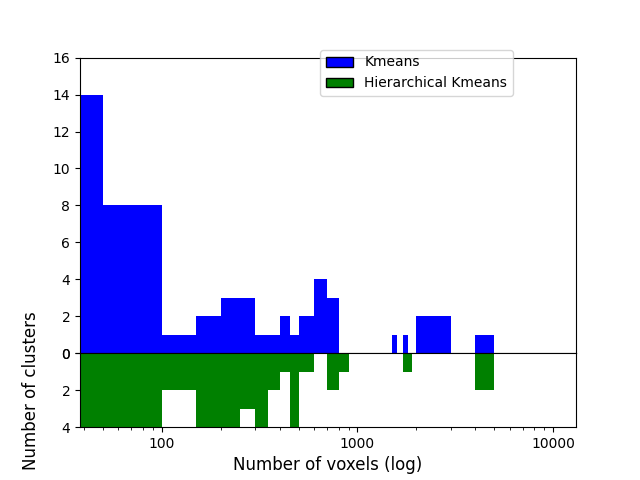
<matplotlib.legend.Legend object at 0x7ff907e8b640>
As we can see, half of the 50 KMeans clusters contain less than 100 voxels whereas three contain several thousands voxels Hierarchical KMeans yield better balanced clusters, with a significant proportion of them containing hundreds to thousands of voxels.
Brain parcellations with ReNA Clustering#
One interesting algorithmic property of ReNA (see References) is that it is very fast for a large number of parcels (notably faster than Ward). As before, the parcellation is done with a Parcellations object. The spatial constraints are implemented inside the Parcellations object.
References#
More about ReNA clustering algorithm in the original paper
A. Hoyos-Idrobo, G. Varoquaux, J. Kahn and B. Thirion, “Recursive Nearest Agglomeration (ReNA): Fast Clustering for Approximation of Structured Signals,” in IEEE Transactions on Pattern Analysis and Machine Intelligence, vol. 41, no. 3, pp. 669-681, 1 March 2019. https://hal.archives-ouvertes.fr/hal-01366651/
start = time.time()
rena = Parcellations(method='rena', n_parcels=5000, standardize=False,
smoothing_fwhm=2., scaling=True, memory='nilearn_cache',
memory_level=1, verbose=1)
rena.fit_transform(dataset.func)
print("ReNA 5000 clusters: %.2fs" % (time.time() - start))
[MultiNiftiMasker.fit] Loading data from [/home/alexis/nilearn_data/development_fmri/development_fmri/sub-pixar123_task-pixar_space-MNI152NLin2009cAsym_desc-preproc_bold.nii.gz]
[MultiNiftiMasker.fit] Computing mask
/home/alexis/miniconda3/envs/nilearn/lib/python3.10/site-packages/nilearn/_utils/cache_mixin.py:304: UserWarning:
memory_level is currently set to 0 but a Memory object has been provided. Setting memory_level to 1.
[MultiNiftiMasker.transform] Resampling mask
[Parcellations] Loading data
[Parcellations] computing rena
________________________________________________________________________________
[Memory] Calling nilearn.regions.parcellations._estimator_fit...
_estimator_fit(array([[-0.001143, ..., 0.006663],
...,
[-0.001732, ..., 0.007693]]),
ReNA(mask_img=<nibabel.nifti1.Nifti1Image object at 0x7ff8ed50b5b0>,
memory=Memory(location=nilearn_cache/joblib), n_clusters=5000,
scaling=True),
'rena')
________________________________________________________________________________
[Memory] Calling nilearn.regions.rena_clustering.recursive_neighbor_agglomeration...
recursive_neighbor_agglomeration(array([[-0.001143, ..., 0.006663],
...,
[-0.001732, ..., 0.007693]]),
<nibabel.nifti1.Nifti1Image object at 0x7ff8ed50b5b0>, 5000, n_iter=10, threshold=1e-07, verbose=0)
_________________________________recursive_neighbor_agglomeration - 1.0s, 0.0min
____________________________________________________estimator_fit - 1.2s, 0.0min
[Parcellations.fit_transform] loading data from Nifti1Image(
shape=(50, 59, 50),
affine=array([[ 4., 0., 0., -96.],
[ 0., 4., 0., -132.],
[ 0., 0., 4., -78.],
[ 0., 0., 0., 1.]])
)
[Parcellations.fit_transform] loading data from Nifti1Image(
shape=(50, 59, 50),
affine=array([[ 4., 0., 0., -96.],
[ 0., 4., 0., -132.],
[ 0., 0., 4., -78.],
[ 0., 0., 0., 1.]])
)
________________________________________________________________________________
[Memory] Calling nilearn.maskers.base_masker._filter_and_extract...
_filter_and_extract(<nibabel.nifti1.Nifti1Image object at 0x7ff8ea945c60>, <nilearn.maskers.nifti_labels_masker._ExtractionFunctor object at 0x7ff8ed2efc40>,
{ 'background_label': 0,
'detrend': False,
'dtype': None,
'high_pass': None,
'high_variance_confounds': False,
'labels': None,
'labels_img': <nibabel.nifti1.Nifti1Image object at 0x7ff8ea9474c0>,
'low_pass': None,
'mask_img': <nibabel.nifti1.Nifti1Image object at 0x7ff8ea945900>,
'reports': True,
'smoothing_fwhm': 2.0,
'standardize': False,
'standardize_confounds': True,
'strategy': 'mean',
't_r': None,
'target_affine': None,
'target_shape': None}, confounds=None, sample_mask=None, dtype=None, memory=Memory(location=nilearn_cache/joblib), memory_level=1, verbose=1)
[NiftiLabelsMasker.transform_single_imgs] Loading data from Nifti1Image('/home/alexis/nilearn_data/development_fmri/development_fmri/sub-pixar123_task-pixar_space-MNI152NLin2009cAsym_desc-preproc_bold.nii.gz')
[NiftiLabelsMasker.transform_single_imgs] Smoothing images
[NiftiLabelsMasker.transform_single_imgs] Extracting region signals
[NiftiLabelsMasker.transform_single_imgs] Cleaning extracted signals
_______________________________________________filter_and_extract - 1.8s, 0.0min
ReNA 5000 clusters: 8.29s
Visualize: Brain parcellations (ReNA)#
First, we display the parcellations of the brain image stored in attribute labels_img_
rena_labels_img = rena.labels_img_
# Now, rena_labels_img are Nifti1Image object, it can be saved to file
# with the following code:
rena_labels_img.to_filename('rena_parcellation.nii.gz')
plotting.plot_roi(ward_labels_img, title="ReNA parcellation",
display_mode='xz', cut_coords=cut_coords)
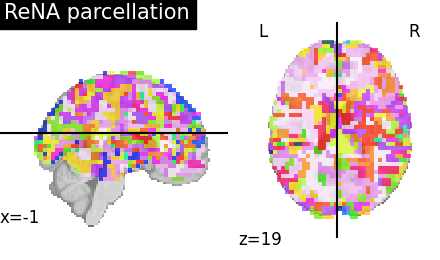
<nilearn.plotting.displays._slicers.XZSlicer object at 0x7ff8f2eaf970>
Compressed representation of ReNA clustering#
We illustrate the effect that the clustering has on the signal. We show the original data, and the approximation provided by the clustering by averaging the signal on each parcel.
We can then compare the results with the compressed representation obtained with Ward.
# Display the original data
plotting.plot_epi(mean_func_img, cut_coords=cut_coords,
title='Original (%i voxels)' % original_voxels,
vmax=vmax, vmin=vmin, display_mode='xz')
# A reduced data can be created by taking the parcel-level average:
# Note that, as many scikit-learn objects, the ReNA object exposes
# a transform method that modifies input features. Here it reduces their
# dimension.
# However, the data are in one single large 4D image, we need to use
# index_img to do the split easily:
fmri_reduced_rena = rena.transform(dataset.func)
# Display the corresponding data compression using the parcellation
compressed_img_rena = rena.inverse_transform(fmri_reduced_rena)
plotting.plot_epi(index_img(compressed_img_rena, 0), cut_coords=cut_coords,
title='ReNA compressed representation (5000 parcels)',
vmin=vmin, vmax=vmax, display_mode='xz')
[Parcellations.transform] loading data from Nifti1Image('rena_parcellation.nii.gz')
[Parcellations.transform] loading data from Nifti1Image(
shape=(50, 59, 50),
affine=array([[ 4., 0., 0., -96.],
[ 0., 4., 0., -132.],
[ 0., 0., 4., -78.],
[ 0., 0., 0., 1.]])
)
________________________________________________________________________________
[Memory] Calling nilearn.maskers.base_masker._filter_and_extract...
_filter_and_extract(<nibabel.nifti1.Nifti1Image object at 0x7ff8cb81a860>, <nilearn.maskers.nifti_labels_masker._ExtractionFunctor object at 0x7ff8eaef56f0>,
{ 'background_label': 0,
'detrend': False,
'dtype': None,
'high_pass': None,
'high_variance_confounds': False,
'labels': None,
'labels_img': <nibabel.nifti1.Nifti1Image object at 0x7ff8cb81b7c0>,
'low_pass': None,
'mask_img': <nibabel.nifti1.Nifti1Image object at 0x7ff8cb81ad10>,
'reports': True,
'smoothing_fwhm': 2.0,
'standardize': False,
'standardize_confounds': True,
'strategy': 'mean',
't_r': None,
'target_affine': None,
'target_shape': None}, confounds=None, sample_mask=None, dtype=None, memory=Memory(location=nilearn_cache/joblib), memory_level=1, verbose=1)
[NiftiLabelsMasker.transform_single_imgs] Loading data from Nifti1Image('/home/alexis/nilearn_data/development_fmri/development_fmri/sub-pixar123_task-pixar_space-MNI152NLin2009cAsym_desc-preproc_bold.nii.gz')
[NiftiLabelsMasker.transform_single_imgs] Smoothing images
[NiftiLabelsMasker.transform_single_imgs] Extracting region signals
[NiftiLabelsMasker.transform_single_imgs] Cleaning extracted signals
_______________________________________________filter_and_extract - 1.8s, 0.0min
<nilearn.plotting.displays._slicers.XZSlicer object at 0x7ff8eac62200>
Even if the compressed signal is relatively close to the original signal, we can notice that Ward Clustering gives a slightly more accurate compressed representation. However, as said in the previous section, the computation time is reduced which could still make ReNA more relevant than Ward in some cases.
Total running time of the script: ( 1 minutes 1.696 seconds)
Estimated memory usage: 2039 MB