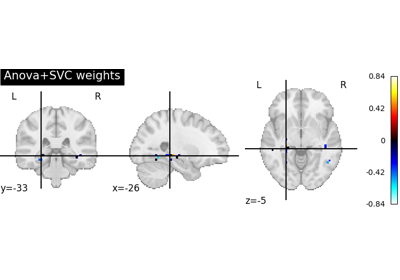Note
This page is a reference documentation. It only explains the function signature, and not how to use it. Please refer to the user guide for the big picture.
nilearn.image.index_img#
- nilearn.image.index_img(imgs, index)[source]#
Indexes into a 4D Niimg-like object in the fourth dimension.
Common use cases include extracting a 3D image out of img or creating a 4D image whose data is a subset of img data.
- Parameters
- imgs4D Niimg-like object
See http://nilearn.github.io/manipulating_images/input_output.html.
- indexAny type compatible with numpy array indexing
Used for indexing the 4D data array in the fourth dimension.
- Returns
Nifti1ImageIndexed image.
Examples
First we concatenate two MNI152 images to create a 4D-image:
>>> from nilearn import datasets >>> from nilearn.image import concat_imgs, index_img >>> joint_mni_image = concat_imgs([datasets.load_mni152_template(), ... datasets.load_mni152_template()]) >>> print(joint_mni_image.shape) (99, 117, 95, 2)
We can now select one slice from the last dimension of this 4D-image:
>>> single_mni_image = index_img(joint_mni_image, 1) >>> print(single_mni_image.shape) (99, 117, 95)
We can also select multiple frames using the slice constructor:
>>> five_mni_images = concat_imgs([datasets.load_mni152_template()] * 5) >>> print(five_mni_images.shape) (99, 117, 95, 5) >>> first_three_images = index_img(five_mni_images, ... slice(0, 3)) >>> print(first_three_images.shape) (99, 117, 95, 3)