Note
This page is a reference documentation. It only explains the function signature, and not how to use it. Please refer to the user guide for the big picture.
nilearn.datasets.fetch_localizer_button_task#
- nilearn.datasets.fetch_localizer_button_task(data_dir=None, url=None, verbose=1, legacy_format=True)[source]#
Fetch left vs right button press contrast maps from the localizer.
- Parameters
- data_dir
pathlib.Pathorstr, optional Path where data should be downloaded. By default, files are downloaded in home directory.
- url
str, optional URL of file to download. Override download URL. Used for test only (or if you setup a mirror of the data). Default=None.
- verbose
int, optional Verbosity level (0 means no message). Default=1.
- legacy_format
bool, optional If set to
True, the fetcher will return recarrays. Otherwise, it will return pandas dataframes. Default=True.
- data_dir
- Returns
- dataBunch
Dictionary-like object, the interest attributes are :
‘cmaps’: string list, giving paths to nifti contrast maps
‘tmap’: string, giving paths to nifti contrast maps
‘anat’: string, giving paths to normalized anatomical image
See also
Notes
This function is only a caller for the fetch_localizer_contrasts in order to simplify examples reading and understanding. The ‘left vs right button press’ contrast is used.
Examples using nilearn.datasets.fetch_localizer_button_task#
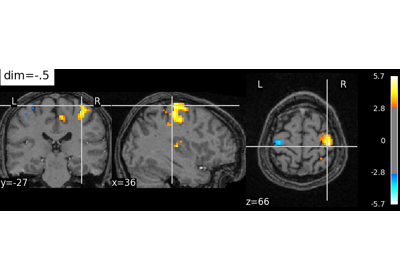
Controlling the contrast of the background when plotting