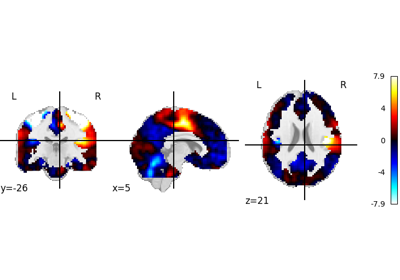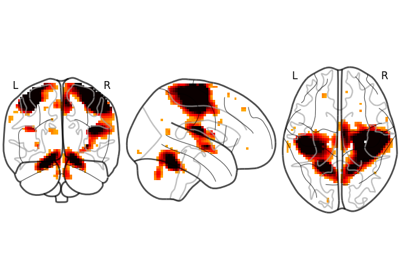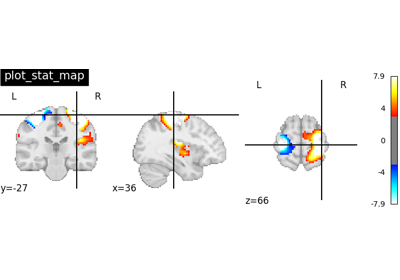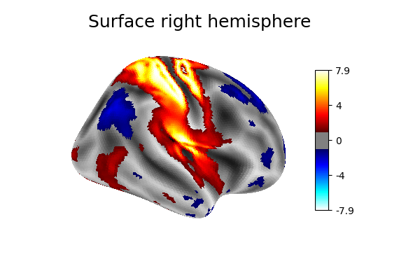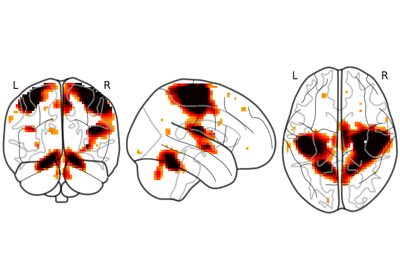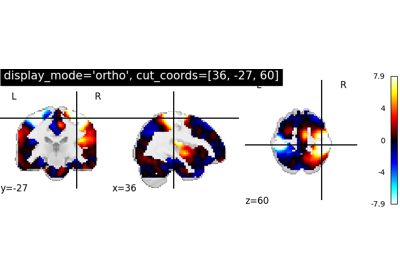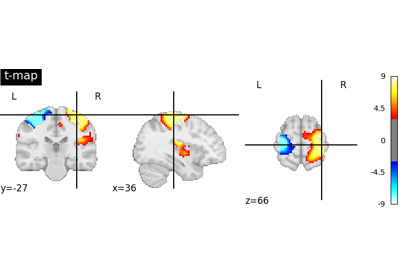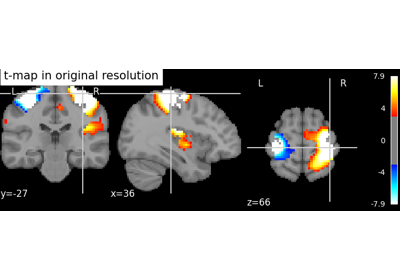Note
This page is a reference documentation. It only explains the function signature, and not how to use it. Please refer to the user guide for the big picture.
nilearn.datasets.fetch_neurovault_motor_task#
- nilearn.datasets.fetch_neurovault_motor_task(data_dir=None, verbose=1)[source]#
Fetch left vs right button press group contrast map from NeuroVault.
- Parameters
- data_dirstring, optional
Path of the data directory. Used to force data storage in a specified location.
- verboseint, optional
Verbosity level (0 means no message). Default=1.
- Returns
- dataBunch
- A dict-like object which exposes its items as attributes. It contains:
‘images’, the paths to downloaded files.
‘images_meta’, the metadata for the images in a list of dictionaries.
‘collections_meta’, the metadata for the collections.
‘description’, a short description of the Neurovault dataset.
See also
Notes
The ‘left vs right button press’ contrast is used: https://neurovault.org/images/10426/