Note
Click here to download the full example code or to run this example in your browser via Binder
Default Mode Network extraction of AHDH dataset#
This example shows a full step-by-step workflow of fitting a GLM to data extracted from a seed on the Posterior Cingulate Cortex and saving the results.
More specifically:
A sequence of fMRI volumes are loaded.
A design matrix with the Posterior Cingulate Cortex seed is defined.
A GLM is applied to the dataset (effect/covariance, then contrast estimation).
The Default Mode Network is displayed.
Note
If you are using Nilearn with a version older than 0.9.0,
then you should either upgrade your version or import maskers
from the input_data module instead of the maskers module.
That is, you should manually replace in the following example all occurrences of:
from nilearn.maskers import NiftiMasker
with:
from nilearn.input_data import NiftiMasker
import numpy as np
from nilearn import datasets, plotting
from nilearn.maskers import NiftiSpheresMasker
from nilearn.glm.first_level import FirstLevelModel
from nilearn.glm.first_level import make_first_level_design_matrix
Prepare data and analysis parameters#
Prepare the data.
adhd_dataset = datasets.fetch_adhd(n_subjects=1)
# Prepare timing
t_r = 2.
slice_time_ref = 0.
n_scans = 176
# Prepare seed
pcc_coords = (0, -53, 26)
/home/alexis/miniconda3/envs/nilearn/lib/python3.10/site-packages/nilearn/datasets/func.py:250: VisibleDeprecationWarning:
Reading unicode strings without specifying the encoding argument is deprecated. Set the encoding, use None for the system default.
Estimate contrasts#
Specify the contrasts.
seed_masker = NiftiSpheresMasker([pcc_coords], radius=10, detrend=True,
standardize=True, low_pass=0.1,
high_pass=0.01, t_r=2.,
memory='nilearn_cache',
memory_level=1, verbose=0)
seed_time_series = seed_masker.fit_transform(adhd_dataset.func[0])
frametimes = np.linspace(0, (n_scans - 1) * t_r, n_scans)
design_matrix = make_first_level_design_matrix(frametimes, hrf_model='spm',
add_regs=seed_time_series,
add_reg_names=["pcc_seed"])
dmn_contrast = np.array([1] + [0] * (design_matrix.shape[1] - 1))
contrasts = {'seed_based_glm': dmn_contrast}
Perform first level analysis#
Setup and fit GLM.
first_level_model = FirstLevelModel(t_r=t_r, slice_time_ref=slice_time_ref)
first_level_model = first_level_model.fit(run_imgs=adhd_dataset.func[0],
design_matrices=design_matrix)
/home/alexis/miniconda3/envs/nilearn/lib/python3.10/site-packages/nilearn/glm/first_level/first_level.py:63: UserWarning:
Mean values of 0 observed.The data have probably been centered.Scaling might not work as expected
Estimate the contrast.
print('Contrast seed_based_glm computed.')
z_map = first_level_model.compute_contrast(contrasts['seed_based_glm'],
output_type='z_score')
# Saving snapshots of the contrasts
filename = 'dmn_z_map.png'
display = plotting.plot_stat_map(z_map, threshold=3.0, title='Seed based GLM',
cut_coords=pcc_coords)
display.add_markers(marker_coords=[pcc_coords], marker_color='g',
marker_size=300)
display.savefig(filename)
print("Save z-map in '{0}'.".format(filename))
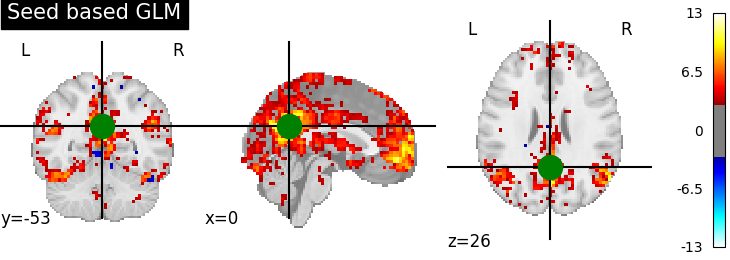
Contrast seed_based_glm computed.
Save z-map in 'dmn_z_map.png'.
Generating a report#
It can be useful to quickly generate a portable, ready-to-view report with most of the pertinent information. This is easy to do if you have a fitted model and the list of contrasts, which we do here.
from nilearn.reporting import make_glm_report
report = make_glm_report(first_level_model,
contrasts=contrasts,
title='ADHD DMN Report',
cluster_threshold=15,
min_distance=8.,
plot_type='glass',
)
We have several ways to access the report:
# report # This report can be viewed in a notebook
# report.save_as_html('report.html')
# report.open_in_browser()
Total running time of the script: ( 0 minutes 18.787 seconds)
Estimated memory usage: 385 MB